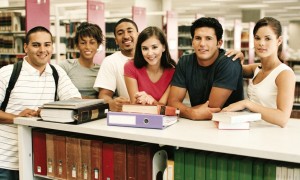n any field and job, there’s always a presenter. Being a presenter requires you to have tools for the job. Tools that can make your presentation smooth and memorable, presentation tools to help boost your confidence and help you and your audience make the most of your public speaking opportunity, and the same tools that helps in capturing your audience attention up to your last point and during Q&A.
In the past, presentations are limited to paper or poster boards. Today, there are lots of presentation tools including those tech tools available online. These tech tools with varied features help sales representatives, marketing people, business owners and other presenters gain more control over the presentation while keeping their audiences’ attention. The problem with choosing the right tool for your presentation is that there’s a lot of stuff out there especially in the Internet for sale or free download. To help you find the right tools for your presentation and receive positive feedback from your audience, here are few tips to remember.
- Keep in mind the purpose of your presentation. Be prepared with the right content. There are tons of available Research tools where you can get the needed data. You can read books, search the Internet, investigate, verify the source, and ask for permission if needed.
- Find suitable computer application tools that are easily accessible, loaded with the right features, with free PowerPoint templates, and those you can easily operate. Tools that could structure your presentation into an engaging story, not a lifeless collection of bulleted list.
- Find good images for your presentation. Searching for the right image can be a time-consuming task. Before you start looking around for images, know first what you are looking for. In Google Search, try various keywords in your search while you’re on Google Images. You can also accomplish this task on a stock photography site; just make sure you use the right keyword in your search. Be careful though because some images may have copyrights. Also, most website images are too small and it won’t show well in presentations.
- Use microphone if needed. If you’re talking to more than 100 people, you need to use a microphone and test the microphone before you start.
- Use a reliable laptop, A/V setup and/or projector. Be prepared should technical difficulties happen. To avoid this, make sure you’re using reliable equipment. Test your equipment setup as early as possible and re-test it before the actual presentation. For a really important presentation in a distant city, it’s safe to consider bringing a technician with you.
- Finally, be creative and resourceful. If all fails, this final tip will help you to be always prepared for a backup approach. Even if equipment or tools failed you, you cannot afford to fail your audience. Search the room for things you can use to demonstrate a product or present your ideas. Reinforce your connection with your audience by using their imagination and initiate a group activity or discussion. Seek a positive response.
There you go. With these tips, you can now choose the right presentation tools to have and use for your next presentation. Don’t risk losing your audience, get and use the right tools!
Author Shane is a Do-It-Yourself person who loves giving tips on things that matter. For business or any group presentations, she prefers simple and easy to customize PowerPoint templates.